The easiest way to determine (or fit; see
4.12 p. ![]() ) the
position, width and volume of a peak is to use the quickfit
feature of TV. Place the cursor over the peak to be fitted and
press Q. The result of this operation is shown in figure
2.2 on page
) the
position, width and volume of a peak is to use the quickfit
feature of TV. Place the cursor over the peak to be fitted and
press Q. The result of this operation is shown in figure
2.2 on page
![]() and the short status
output is printed below:
and the short status
output is printed below:
fit of spectrum #0 './co56b68.127'
spectrum #0: ./co56b68.127 [Chn]
#0 pos 1501.0690(66) wdt 2.883(14) vol 63636(324)
The last line of the result output shows fitted position, width and volume of the peak. In parentheses the errors of fitted values are given.
The quickfit guesses position and fit-region of the peak which leads to trouble if you have to fit merged peaks. They are usually fitted as one peak by the quickfit. Furthermore it does not consider background-regions which leads to a misestimation of the subtracted background.
As a consequence of the last paragraph you have to define fit- and background-regions as well as peak markers to obtain best fit results. You have to define the fit-region, i.e. the region of the spectrum containing the peak(s) to be fitted. Press r to define the left border of the fit-region and press r again for the right border of the fit-region. Now mark all peaks to be fitted inside the fit-region by pressing p over each peak. Then you can perform the fit by pressing F.
Optionally you can further improve the fit by defining an arbitrary number of background-regions using the hotkey b once for left border and once for right border of each background-region. Press B to fit spectral background inside the background-regions and F to fit peak(s). The background fitted to the background-regions will be used for the fit inside the fit-region. Note, though TV supports only one fit-region, any number of background-regions can be defined for the fit. Figure 2.2 shows a spectrum with fit.
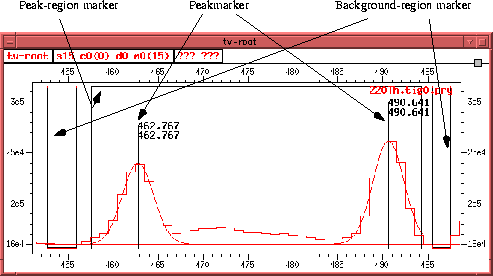 |
To remove either a quickfit or a normal fit use the hotkey -F. This will remove the region markers from the graphic window and delete the fit. You have to do this before you can fit another peak.